While using the phone, we commit many carelessness which seem very minor to us but some things make the work of hackers easier. In such a situation, it is important that you take special care of some things.
There is constant news of phone being hacked, and in such a situation, there is a fear that our device may also be in some kind of danger. No one can say anything about when and in what form hacking will be done. But it becomes very important to take special care of some things. HDFC Bank has recently issued a new cyber security advisory for its customers, in which special security tips have been highlighted. There are some habits of users which make the work of hackers much easier. Let us know that if you also want to stay safe from hackers, then what things can be increased by keeping security in mind.
Bluetooth: Most smartphone users do not pay much attention to Bluetooth in their smartphones. Ever since the trend of TWS earbuds has increased, Bluetooth remains on in most of the phones. But it is advised that Bluetooth should not be kept on if it is not needed.
Active and disconnected Bluetooth helps hackers know which devices your smartphone has previously paired with and hackers can launch spoofing attacks to gain access to your smartphone. Therefore, if not needed, keep Bluetooth off.
Password: If you use the same password/PIN for your lock screen and all apps on your smartphone, including the mobile banking app, you need to stop doing so. If one password unlocks every app and smartphone, then you are making it easier for hackers.
Especially, the PIN or password with which people open the phone's lock screen, they also keep the same to open other apps. But it is not advisable to do so. But many times the question arises that how many passwords should be remembered.
So you can do this by using Google Password Manager. Google Password Manager makes it easy to create a unique and strong password for all your online accounts. When you use Google Password Manager, your passwords are saved in your Google Account.
Banking App LogOut: Some people have this habit that they do all the work through the banking app and then instead of logging out of the app, they simply press the back button. But you should always log out of the banking app and not just press the back button. If you don't do this, the banking app may remain logged in for some time and could pose a risk if your device gets hacked or falls into the wrong hands.
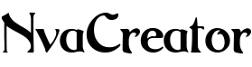







0 Comments